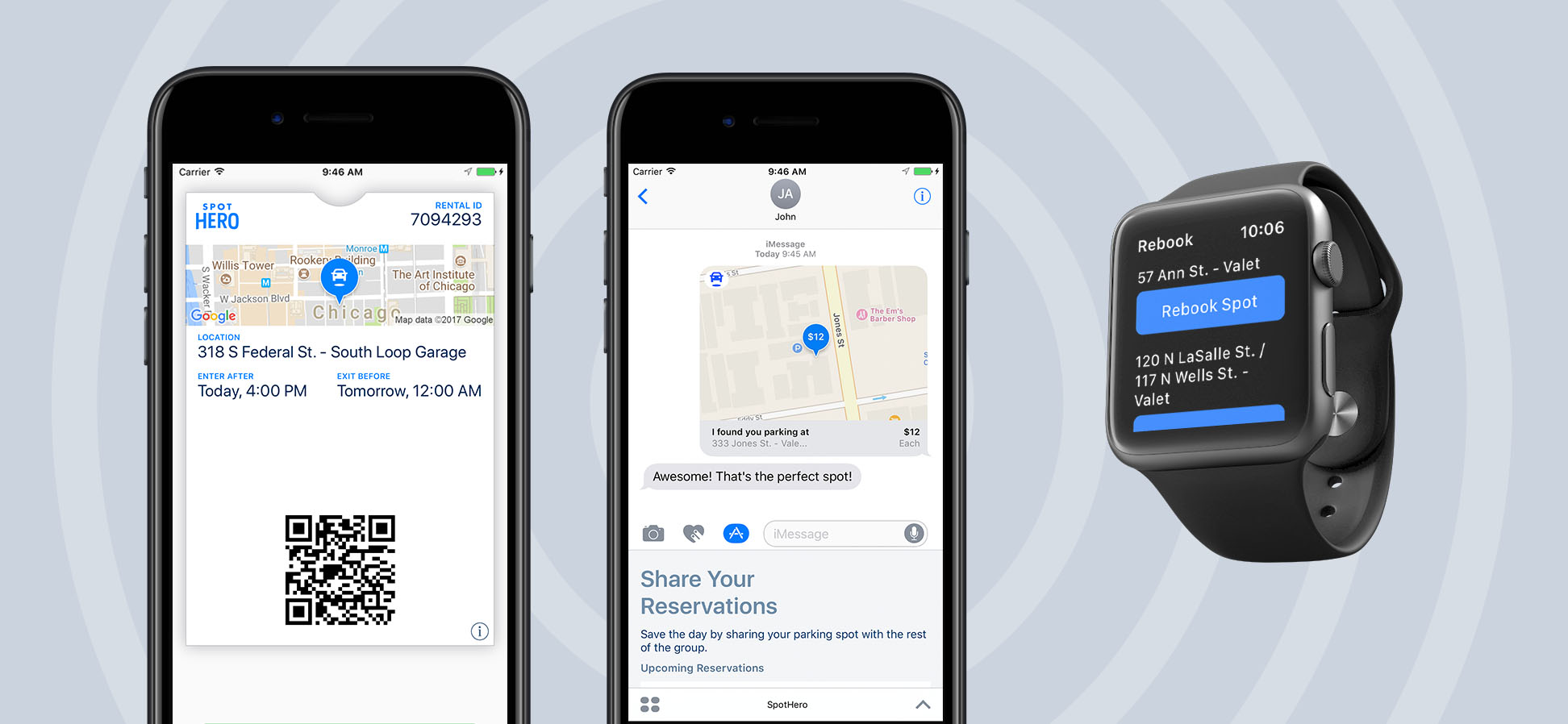Product Update:
You asked. We delivered. To help you get things done faster, we’re introducing three new ways to sync SpotHero with all of your Apple devices. Wherever and whenever you need parking, SpotHero is there for you. Here’s the scoop.
1. Add Your Parking Pass to Apple Wallet

Tap the “Add to Apple Wallet” button after booking your spot. Your pass will automatically show up on your lockscreen (and your Apple Watch, if you have one) when your reservation starts.
Pro-tip: Double tap the home button to pull up your pass on the fly.
2. Rebook a Spot Faster on Apple Watch

Loving your Apple Watch? Now you can rebook your favorite spot with our new app for Apple Watch. This saves you more time in the morning. Eventually, you’ll have racked up enough time to watch another episode of House of Cards (assuming you haven’t finished season five yet…you know who you are).
Shortcut: Here’s how to add apps for Apple Watch.
3. Share Your Reservations in iMessage

Whether you’re going to a concert, out to dinner, or to a game, SpotHero helps you get there easier. Even better, since you’re probably not doing those things alone, now you can share your reservation with friends in our new iMessage app. Just text them your spot and they can book at the same location. After all, friends don’t let friends take chances with parking.
Cheat Sheet: Here’s how to add apps in iMessage.
We hope you enjoy these updates. Let us know if you have any questions or feedback!