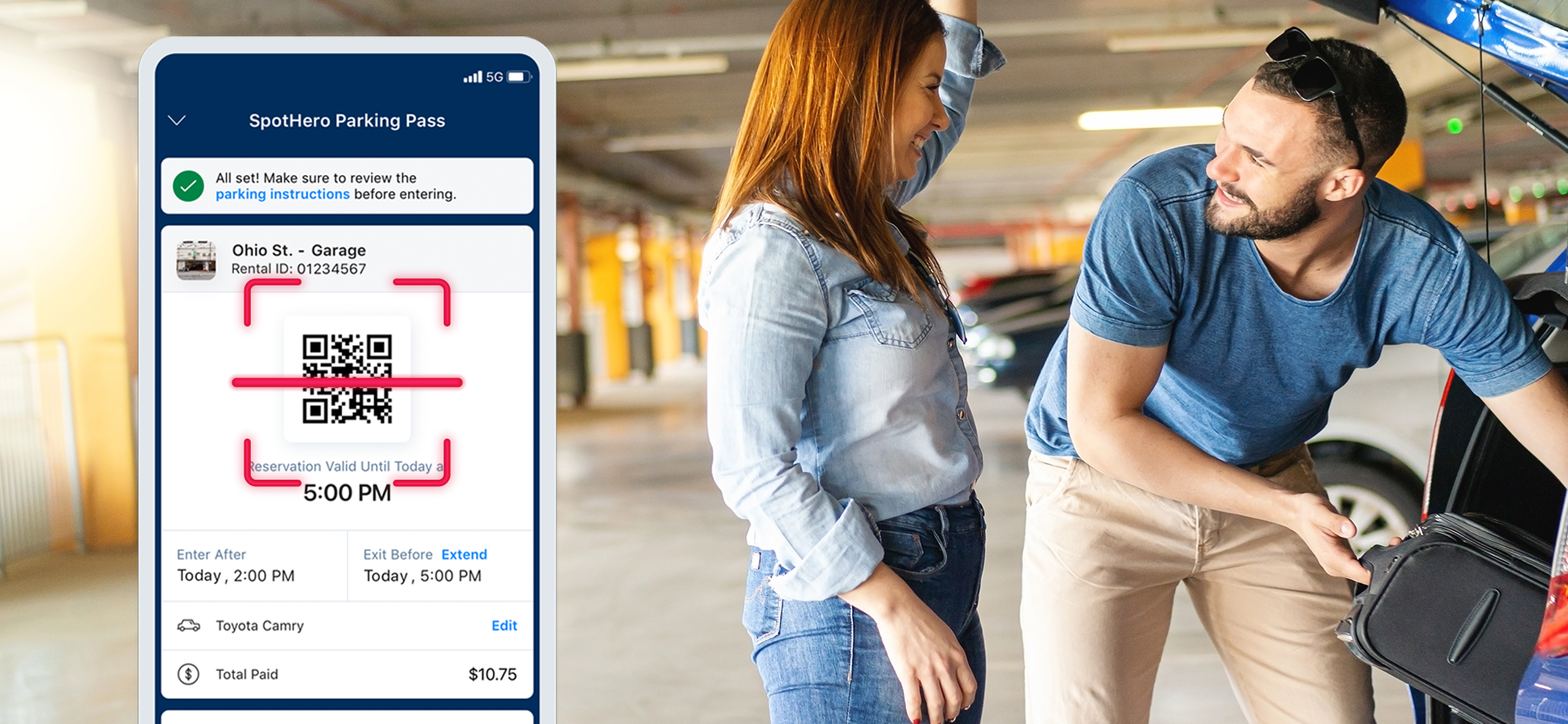Here at SpotHero, our goal is to help you park smarter so that you can get where you’re going with ease. Thanks to scanner technology, parking is even easier, allowing you to scan in and out of parking garages using your mobile device. This technology speeds up the entry and exit process, making parking convenient and stress-free!
If you’ve reserved a parking spot with scanners, check out these top tips for easy redemption:
Scanner Redemption Instructions
To enter the parking facility, pull up to the garage entrance and open your parking pass. The full instructions to redeem this reservation will be under “Redemption Instructions.”
Look for a sign stating “Scan Barcode Here” and scan your QR code. The gate should lift and you can enter and park!
Scanner Tips
Having trouble scanning your pass? Here are a few pro tips:
- Wait a few minutes after booking your reservation before you attempt to scan into the garage, this will give the garage system time to update.
- Make sure you are entering after your reservation start time and exiting before your reservation end time.
- Try to hold the QR code at least 2″ from the reader.
- Heading underground? Try to pull your parking pass up before you drive down the garage ramp to ensure you don’t run into a low signal, or take a screenshot of the QR code.
- There’s no need to zoom in on the QR code! Generally, smaller QR codes actually scan better.
- If you ever have scanner issues, press the call assistance button. An attendant can lift the gate for you over the intercom!
You can check out this demo below:
If you have any questions, you can give our Customer Heroes a call at (844)324-7768. They are available 6 a.m.-11 p.m. CT 7 days a week and are happy to help!
To book a spot today, click below:
Your SpotHero Questions Answered
You may also find these posts helpful:
SpotHero Parking Amenities and Spot Details Explained