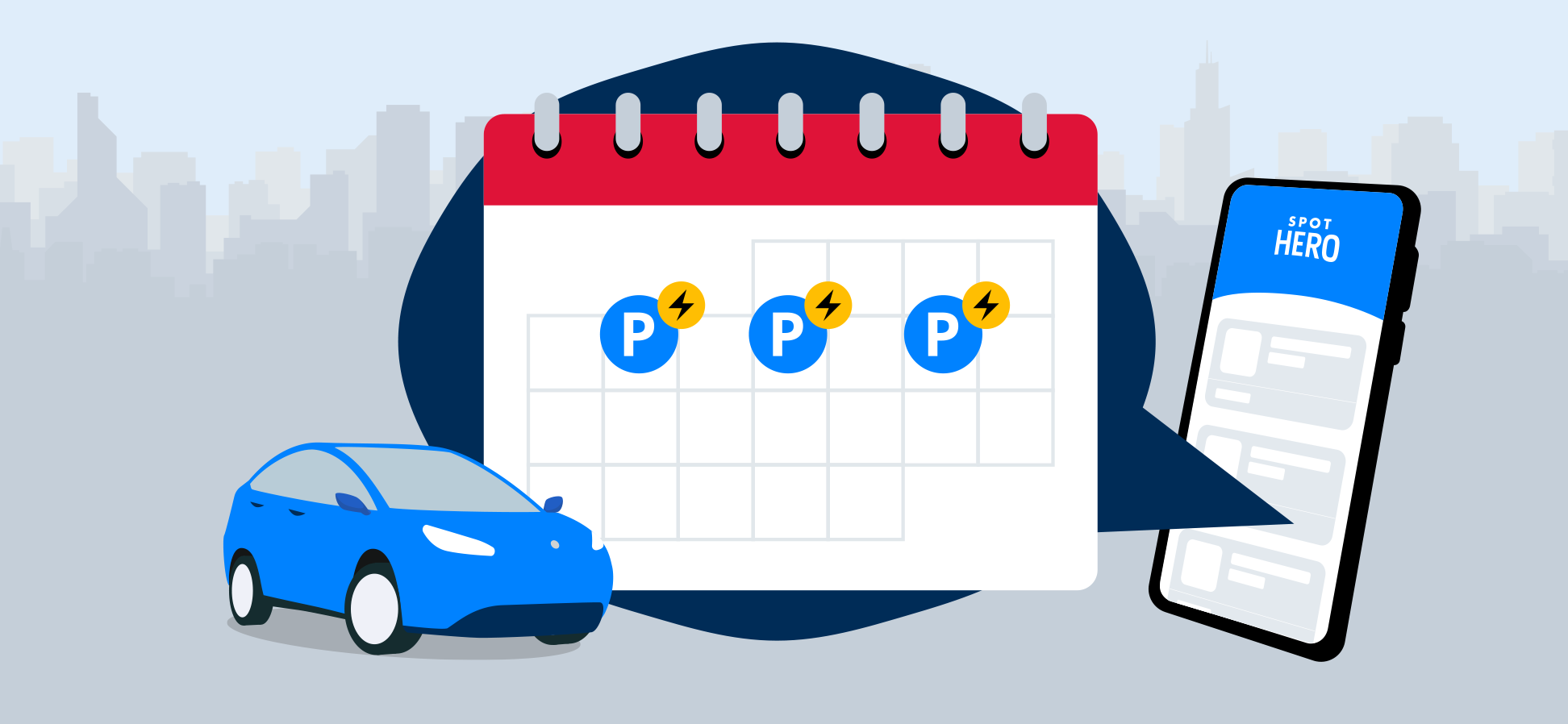Introducing Multiple Bookings, our new feature that allows you to conveniently reserve parking for the weeks ahead. Ideal for hybrid schedules, it offers flexibility to book all needed spots at once and easily cancel individual reservations as needed.
Ready to get started? Just input your destination to start your search and select the Multiple Bookings tab to reserve up to 30 days of parking in a single transaction.
Save time on your morning commute and book a spot for your in-office days ahead with SpotHero.

Grab Your Favorite Spot
When making multiple bookings at once, each reservation will be at the same facility, so you can enjoy peace of mind knowing you’ll be parking in a location you’re familiar with.
Fuel Up For Your Commute
Whether you’re commuting five days a week or only on occasion, take parking off your to-do list. Book as soon as the same week or as far out as a month ahead.


Easily Make Adjustments
Have a change of plans? No worries! You can edit or cancel each reservation individually up to the minute before it starts without impacting the others.
How to Book on Multiple Days
- Input your destination, then tap Multiple Bookings at the top.
- Use the calendar to select the days you need parking. The location you entered applies to each day you’re booking.
- Input the start and end times for your reservations. The times you choose apply to each day.
- Pay & reserve for the days you selected, and you’re ready to roll!