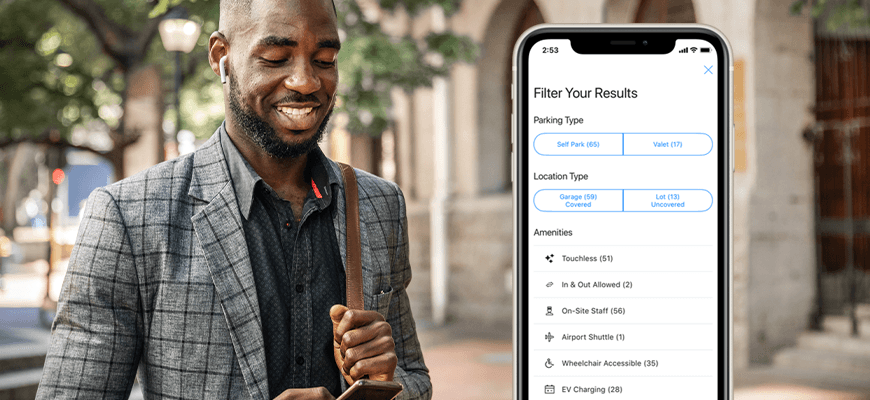New to the SpotHero mobile app, or seeking to explore everything it has to offer? Allow us to assist! Take a look at how the SpotHero app can help you get everywhere, easier.
Easily connect to Apple Carplay and Android Auto.
We’re creating solutions for a life on the go. View your SpotHero reservations, reference details and navigate to the parking facility — all within your car’s dashboard using Apple Carplay or Android Auto for compatible vehicles.
Extend and cancel reservations.
We understand plans change! That’s why you can cancel your reservation in the app up until the minute before it begins and receive a full refund. Appointments taking longer than expected? You can extend a reservation in the app as long as there is available inventory. Just be sure you’re logged into your account in ‘Account Settings,’ to adjust reservations with ease!
Set up a business profile to easily keep track of parking expenses.
Parking for work can be a hassle. SpotHero makes it easy to expense daily parking or pay with a commuter benefits card–all within the app. By creating a business profile in the app, you can separate business and personal purchases, and have all of your confirmations and receipts sent to the email of your choice. You can even sync your SpotHero for Business account with your expense management tool to keep track of expenses automatically. Plus, we partner with several popular commuter benefits providers so you can use pre-tax dollars to pay for daily or monthly parking near your place of work—without breaking the bank. .
Save your important places.
Do you have to park near your doctor’s office every week, or your school every day? Save time by adding those locations to your saved places! You can do this from the home screen or from your account settings, then moving forward you can view available parking options in the area with one click!
Reserve your favorite spots with “Quick Rebook.”
You found it: the perfect spot! We’re glad you had a great experience, and if you’re looking to park there again, it’s as easy as hitting ‘Rebook.’ Simply open the app, and your most recent reservations will appear under ‘Quick Rebook.’ Just hit ‘Rebook’ on the spot you want to reserve, and select your desired timeframe. If the spot’s available, you’ll be taken straight to the checkout page to book!
Ready to download the #1-rated parking app? Get started for iOS or Android here.
Questions? You can visit the blog post below to learn more about how SpotHero works: